Featured Content

How to get back Old Facebook Chat
Since the launch of Google+, Facebook has been busy making changes to its site and releasing new exciting features like group and video chat. Recently Facebook launched ...
How to Invite your Facebook, Yahoo & Gmail Friends to Google+
Well, Google finally launched Google+. With this Google took a giant leap into the the Social space, which is currently dominated by Facebook. Google has currently rolled out Google+ ...
How to add Facebook stream to Google+
It’s been more than a week now since The Google+ project was announced and most of you are already on Google+ enjoying all of its features. However ...
Get Thousands of High PR Backlinks Within a Minute
Now you have your Facebook buddies and Facebook updates in Google+. But theres still one thing missing. Your photos that you uploaded on Facebook. Wouldn't it be great ...
Google Page Rank Update
Google PageRank has been updated in June 2011 for the second time in this year. HackTutors got back its PR while it was 0 before. Now its PR 3.How to Recover Files Hidden by a Virus | Restore Hidden Files in Windows 7
11:15 AM
Posted by
Unknown

So, your computer was infected by a virus. You used your antivirus software, scanned your entire computer and got rid of the virus. But later you discovered that some files have gone missing. You try searching for them again and again but you are unable to find them. Well, no need to panic yet. The virus might have just changed the attributes to hidden. In most of the cases they would generally hide the files you stored in a flash drive or an external hard drive. The infected files remain hidden even after you have cleaned your computer using a antivirus software. So how do you recover files hidden by a computer virus? Well its pretty simple. Just follow these Simple steps to restore hidden files :
1. Goto START Menu in Windows 7. Enter CMD in search box and hit Enter. This would open up command prompt.
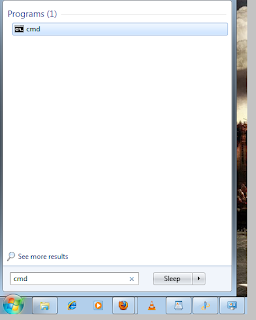
2. Now go to the drive you want to work on. e.g. If you want to work on e: drive the type e: and press enter.
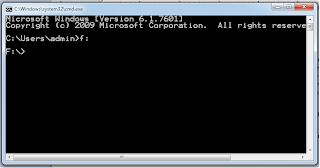
3. Now enter the following command and hit enter.
attrib –s –h *.* /S /D
This would change the hidden attribute of the file back to normal.
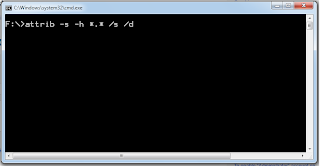
That’s it. You’re done.
If you find this post useful please subscribe to blog for more How to tutorials. Thanks for reading.
Tags: Security, Virus, Windows, Windows 7
Subscribe to:
Post Comments (Atom)







Share your views...
29 Respones to "How to Recover Files Hidden by a Virus | Restore Hidden Files in Windows 7"
thats fine,, i have one more requirement..
I have created one exe file using c++/C# code...
Anti virus is deleting that exe.. how can i protect it from anti virus..
Anti virus should not delete the file
January 29, 2013 at 1:49 AM
same prob wid me.. Bt here its coz of my hidding softare.. Nd it got deleted... Nd i need does files... Help... In windows xp
April 11, 2013 at 10:07 AM
OHHHHHHHHHHHHHHH thank you thank you thank you it was life saving :D:D:D:D
It restored only few files then I got error saying
ACCESS DENIED FOR SYSTEM FILES
June 8, 2013 at 10:31 PM
Thanks! This actually helped malwarebytes find more of the files that were infected on my windows 7 laptop. Is there an antivirus software that would go well with malwarebytes?
January 17, 2014 at 2:49 PM
u can shortcut using file explorer.. here are the steps
1. open file explorer
2. press alt
3. click tools and expand folder option
4. click on view tab
5. check show hidden files, florder, drive-On
6. unchecked hide empty drives on computer etc.
7. unchecked hide protected operating system..
and its done. you can see the files that been hidden by the virus
Ciao!
Yes, thank you so much now i can solve it.
January 4, 2015 at 3:01 AM
this blog was really helpful, THANKS
February 3, 2015 at 2:40 AM
Problem solved. Thanks!
Check this article, it you help you.
http://wikikartik.blogspot.in/2015/04/how-to-show-hidden-files-using-c.html
Check this article, it you help you.
http://wikikartik.blogspot.in/2015/04/how-to-show-hidden-files-using-c.html
Thank you so much :D
Showing access denied to recycle bin.
What suppose to do
Thanks... It worked for me :)
Professional beauty salon online in Skokie IL, Skokie, IL beauty and skin care salon. From facials, tinting, microdermabrasion, waxing and much more. beauty salon Skokie, IL beauty salon, skin care Skokie, skin care salon IL, professional beauty salon Skokie, Skokie professional beauty salon, Skokie skin care salon, facials Skokie, tinting Skokie, microdermabrasion Skokie, waxing Skokie, best beauty salon, best beauty salon Skokie, skin care specialist skokie. Click Below for more ...
Beauty Salon Skokie
Il Beauty Salon
Skin Care Skokie
Skin Care Salon Il
Professional Beauty Salon Skokie
Skin Care Specialist Skokie
July 14, 2016 at 10:55 PM
TollFree +1(855)837-9965! Repair All PC, LLC in Cleveland Ohio. Our Microsoft certified professionals & System Engineers which provide Best Tools and Expert Solutions to all you issues on repairallpc.net
August 11, 2016 at 2:15 PM
Very nice post amazing see more IT Tips and Tricks Windows 7, Windows 8 Windows 8.1 Windows 10. https://muskanweb.blogspot.com
Open up the display screen that you should seize. This may be any monitor as part of your smartphone, inside of an application or even the house display screen. Read more: how to take a screenshot windows PCWorld PCWorld aids you navigate the Laptop ecosystem to find the items you wish and the recommendation you have to get The task finished.
April 2, 2017 at 4:04 AM
to find any hidden file Try KrojamSoft FilesSearch program
April 20, 2017 at 3:18 AM
it says invalid switch
path not found
van insurance
car insurance companies
https://kdp.amazon.com/community/profile.jspa?userID=1727201
July 24, 2017 at 6:58 AM
really cheap auto insurance
best auto insurance rates
https://community.sony.com/t5/user/viewprofilepage/user-id/434092
July 26, 2017 at 11:00 AM
best auto insurance rates
who has the cheapest auto insurance
https://www.liveleak.com/c/verycheap1107
July 26, 2017 at 11:32 AM
best auto insurance reviews
who has the cheapest auto insurance
http://armorgames.com/user/verycheap1107
July 26, 2017 at 11:58 AM
cheapest car insurance guaranteed 2017
beat any car insurance quote
https://www.kickstarter.com/profile/4650667/about
July 27, 2017 at 11:05 AM
very cheap car insurance for new drivers
very cheap car insurance for new drivers
https://www.4shared.com/u/7ohuYM5B/comment9.html
NY Cheap Car Insurance in 2017 best
most popular Cheap Car Insurance in 2017 top 10
http://forum.support.xerox.com/t5/user/viewprofilepage/user-id/208292
July 28, 2017 at 8:57 AM
USA independent car insurance brokers
how to find us very cheap car insurance for new drivers
http://community.thomsonreuters.com/t5/user/viewprofilepage/user-id/458898
July 28, 2017 at 11:51 PM
Post a Comment