Featured Content

How to get back Old Facebook Chat
Since the launch of Google+, Facebook has been busy making changes to its site and releasing new exciting features like group and video chat. Recently Facebook launched ...
How to Invite your Facebook, Yahoo & Gmail Friends to Google+
Well, Google finally launched Google+. With this Google took a giant leap into the the Social space, which is currently dominated by Facebook. Google has currently rolled out Google+ ...
How to add Facebook stream to Google+
It’s been more than a week now since The Google+ project was announced and most of you are already on Google+ enjoying all of its features. However ...
Get Thousands of High PR Backlinks Within a Minute
Now you have your Facebook buddies and Facebook updates in Google+. But theres still one thing missing. Your photos that you uploaded on Facebook. Wouldn't it be great ...
Google Page Rank Update
Google PageRank has been updated in June 2011 for the second time in this year. HackTutors got back its PR while it was 0 before. Now its PR 3.How to get back old Facebook Chat | Facebook Chat Sidebar
11:08 AM
Posted by
Unknown

Since the launch of Google+, Facebook has been busy making changes to its site and releasing new exciting features like group and video chat. Recently Facebook launched an update for Facebook chat- A new chat sidebar. Facebook's New chat sidebar shows a list of friends you interact the most (Kewl!). However the list of friends is algorithmically chosen and you cannot edit it. It even shows friends which are currently offline and it displays the list in alphabetical order which makes it pretty annoying.
Many Facebook have expressed their anger on this page and have been asking How to revert back to old facebook chat. In this post I’ll be sharing a trick which will enable you to get your old Facebook chat back.
There are two ways you can do this :
Method 1: Using Mozilla Firefox Bookmarks
This is the simplest method to get your old chat back. All you have to do is bookmark the Facebook pop-out chat page. Here's what you gotta do:
1) Firstly open your Firefox Browser(Duh!). Login to your Facebook Account.
2) Now Press Ctrl+Shift+B on your Keyboard. This will open up Bookmark Manager.
3) Now click on 'Bookmark Toolbar'(to save bookmark on bookmark toolbar).
4) Click Organize Bookmarks >>New Bookmark.
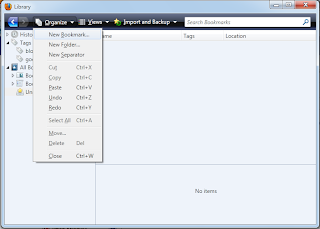
5) Now Fill in the following details :
Name : Facebook Chat(Or any name you want to give)
URL : http://www.facebook.com/presence/popout.php
Check Load this Bookmark in sidebar Checkbox at the bottom & save the bookmark.
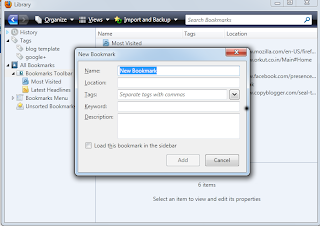
6) You will see the facebook chat bookmark in your bookmark toolbar.
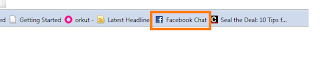
7) Click on it and the old Facebook chat will open up in the Left Bookmark side bar.
Method 2: Using the Facebook Chat Enhancer script
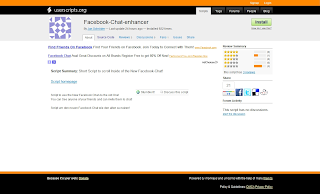
Part 1: Installing Facebook Chat enhancer script on Google Chrome:
- On your Chrome Browser, goto this link http://userscripts.org/scripts/show/107107.
- Click on Install Button in the top right corner of the page.
- After installation, login to your Facebook Account. You will find your old Facebook Chat there.
Part 2: Installing Facebook Chat Enhancer Script on Mozilla Firefox
- For running the script on Firefox, you will need the Greasemonkey extension. You can download and install it from here.
- After installing the Greasemonkey Extension, install the Chat Enhancer script.
- Thats it. Now you can use the old Facebook chat on Firefox.
New Facebook Chat Sidebar:

(Click to Enlarge)
Old Facebook chat:
Tags: Facebook, Social Networking
Subscribe to:
Post Comments (Atom)



 Previous Article
Previous Article






Share your views...
4 Respones to "How to get back old Facebook Chat | Facebook Chat Sidebar"
A fascinating discussion is worth comment. I do believe that you need to publish more about this issue, it might not be a taboo subject but generally people do not speak about these subjects. To the next! All the best!! Visit www.hackfbaccount.net today to download facebook account hacker. Online facebook hacker and its all free now download www.hackfbaccount.net.
February 9, 2013 at 1:21 PM
I’m impressed, I must say. Seldom do I come across a blog that’s equally educative and entertaining, and without a doubt, you have hit the nail on the head. The problem is something that too few folks are speaking intelligently about. I am very happy I stumbled across this during my search for something regarding this. Visit www.hackfbaccounts.org to download facebook profile hacker and facebook hacker. Online facebook hacker and its all free now download www.hackfbaccounts.org.
April 29, 2013 at 1:12 PM
Having read this I thought it was rather enlightening. I appreciate you spending some time and energy to put this information together. I once again find myself personally spending a lot of time both reading and commenting. But so what, it was still worth it! Ever wanted to hack your friends or foes facebook account? Just visit www.hackfbaccounts.org and hack anyboy today. No strings attached. It takes just 2 minutes to hack any facebook account.
May 7, 2013 at 8:21 PM
I never ever imagined that I will admit this opinion, but you may actually know… you have defined such facts that I am totally agreed to this thing … Visit www.fb.com
Post a Comment